How to Migrate Unreal Engine Content to another Project
Migrating Content to another Project
First of all make sure both projects are made with the same version of the engine when migrating content.
Select the assets you want to migrate.
Right click on them, and it will appear a Menu.
Click on “Asset Actions” and then on “Migrate”.
A window will open where you must check or uncheck the related assets you want to move to the new project. (For example, textures and meshes used by a blueprint can be included or not in the process)
Then a window will open where you have to locate the destination project. (The project where you want the files to be copied).
Find and open the project folder and then select the folder named as “Content” inside of it and accept.
Next time you open that project, the new content should be added to it.
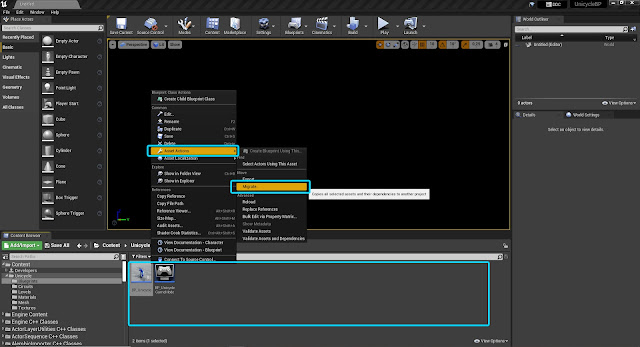

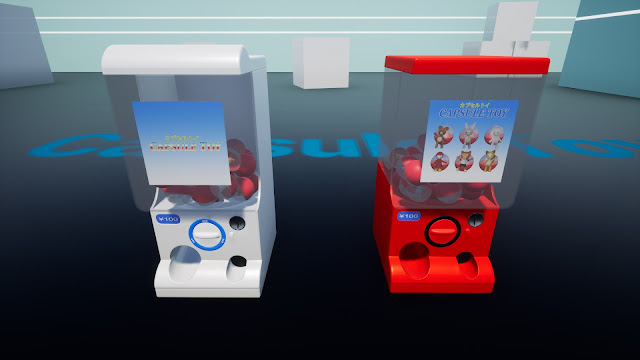
Comments
Post a Comment