Mini Submarine for Unreal Engine
Product overview
Unreal project including a futuristic personal Submarine with animations and effects and a test level with it’s own simple water system (plugins not needed).
Explore the depths with confidence taking your underwater adventures to the next level, whether you're developing a game or creating awe-inspiring scenes, our Mini Submarine is ready to make waves.
Content
-🚢 Submarine Blueprint and 3D Mesh
-🕹️ Game Mode
-🎨 9 Texture files
-🌊 Test Level with animated sea waves (own simple system not using water plugins)
-💨 4 Niagara systems for bubble jets, ripples and trails
-🔊 4 Sound effects including engines and sonar
-🧱23 Materials and 10 Material Instances, including a water surface material which prevents entry inside floating objects
Features
-Cool and modern design
-Animated propellers that tilt according to the submarine's movement
-Light system with navigation and search lights.
-Animated hatch.
-4 cameras: Chasing camera, 3rd person camera, hull camera and periscope view.
-Niagara effects such as water trails and bubble jets kicked by the propellers.
-Test level with own water system easy to use
Starting the project
Starting the Project:
1. Open the “Epic Games Launcher.”
2. Go to the “Unreal Engine” section, and then click on “Library.”
3. Scroll down your library to find your “Vault” at the bottom. This is where your purchased content will be available.
[Click here for more details about how to find your purchased content for Unreal Engine]
Applications
Primary Game Object: The included submarine blueprint is fully functional and can be the main object of a game. By adding checkpoints and a basic timer, you can make players follow a circuit or go from point A to point B within a certain time to complete a mission. It can also be used in racing or exploration games.
Main Character Transportation: Edit the submarine blueprint to add your character in a driving position and make the character invisible. When your character approaches the vehicle, set it as invisible and make the one on the submarine visible. This saves time and effort.
Scene Prop: The modern design makes it perfect for futuristic scenes.
Animations: Create spectacular animations for rendered movies or video game cutscenes.
Migrating Content to another Project
·Ensure both projects use the same version when migrating content.
·Right-click on the assets you want to migrate, and a menu will appear.
·Click on “Asset Actions” and then on “Migrate” and follow the instructions.
[Click here to learn more aboutmigrating content from one project to another]
The Tiltrotor Quadcopter Project
Default Controls:
|
Basic Controls |
Keyboard |
|
Forward/Backward |
W/S |
|
Rotation |
A/D |
|
Move Sideways |
Q/E |
|
Go Up/Down |
LShift/LControl |
|
Camera Zoom In/Out |
Mouse Wheel Axis |
|
Change Camera |
U |
|
Open Hatch |
Y |
|
Navigation Lights On/Off |
G |
|
Search On/Off |
H |
|
Stealth mode |
J |
Cameras:
4 cameras are installed on the ship:
-Free camera
-Fixed chase camera
-Hull underwater camera
-Periscope
Materials and material instances:
The Submarine uses material instances to make it easier to choose paint colors, emissive light intensity etc.
The material instances have editable parameters with names such as “ChooseColor” to select a paint color or “EmissiveLight” to make the lights shine on a certain color.
Submarine Blueprint
The Blueprint is ordered in named sections to easily find the one you want to adjust.
Level Setup
BP_waterLevel must be present on levels to mark water surface height and to let the Submarine know when it’s outside of the water. The Water level could be modified dynamically using the variable called “WaterLevelHeight”.
Thank you for downloading, I hope you like the product and achieve great results.
I would be glad to know what projects you develop involving the Submarine.
©apcgraficos



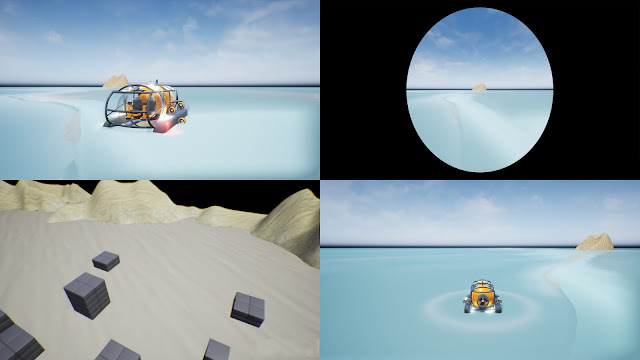



Comments
Post a Comment